Intro
This self-evaluation I will attempt to pin point and up emphasis on my part in the development of “Grandpa’s Beard”. This will be a breakdown of what I think that went well and what didn’t go well. This evaluation is for me to understand the areas I’ve progressed in and where I’ve learnt new knowledge. Outlining these will help me moving forward with future projects.
What went right? What when wrong?
Documentation and Game Design
With is project 1 prototype, I have had a strong work drive and organized with the work being produce. I definitely excelled in different areas, and this affected my organization of tasks to complete and the way in which I went about getting the task done.
Comparatively, between the tasks that involved more administrative qualities, for example, documentation, and questionnaire development, I felt more comfortable and confident in myself, to get the task done, by a deadline I set out for myself. Unlike other tasks that involved different qualities, for example, advanced scripting knowledge, where I am definitely not in my element, I found myself in some instances “running around in a circle”, which is not a state or place that I like to be in, and it definitely does not aid in the development process
Overall, I fell that im strong in organizational skills, and worked well with the areas I was both confident and not so confident in. Across studio sessions, and the development teams, I would to increase my skills and learn how to better use this to my advantage, and not just instance of the same tasks.
Group Communications
The setup of communication with my group was something that I have done well in the past with the setup of shared files for work to be available for all to work on if we are not able to be in the same place or working at the same time. But this was something that always fall short with other group member and communicating in replay. However when work would start on game elements and structure group work would flow when and interaction with each other’s skill sets to achieve goals and complete tasks.
Task Assignment
There were areas that are implemented more effectively then some, we are aware of these issues and these were made apparent in the play testing and this was something that need to be fixed before it hit that point. Ensuring that we divide our time wisely and efficiently between all these tasks of the project, is of great importance.
This was only made evident in the late stages of development, there were some bugs within one of our scripts that ended up costing us greatly. Having a task assignment breakdown would help prioritise task and avoid any scenarios like the ones we experienced during our development.
Knowing this order of tasks is important to the game development, and the other tasks would help add features to our game is something that I could’ve done better, my lack of awareness to these in the earlier stages of development, meant that I only noticed these problems late and the scope. This is area I can learn from greatly and improve on future projects
Game Scrips
I would like to increase my knowledge of scripting techniques in C# language. Over this project, the more complex scripts became the more I had to try to understand these, comments would help greatly.
I was paired up with a programmer that had a decent understanding of advanced scripting techniques and when assistance was needed, I would ask them for help. This was one of the ways that I worked around areas, I did not feel confident as I should’ve been.
I found that this way of solving issues was most beneficial to myself. I feel like it’s equally, if not more important, to work through the areas that you find difficult on own too this way ill become more skilled in this area in the development process.
Understanding more advanced scripting techniques isn’t particularly easy. Increasing my knowledge of the C# language will surely help me in the future, giving me a better understanding of these techniques of code implementation. Is will allow me to write script more effectively and help me give feedback and solve future problems solve with team members with any new projects I’m involved in.



 Survival Shooter
Survival Shooter State Driven Side Scroller
State Driven Side Scroller
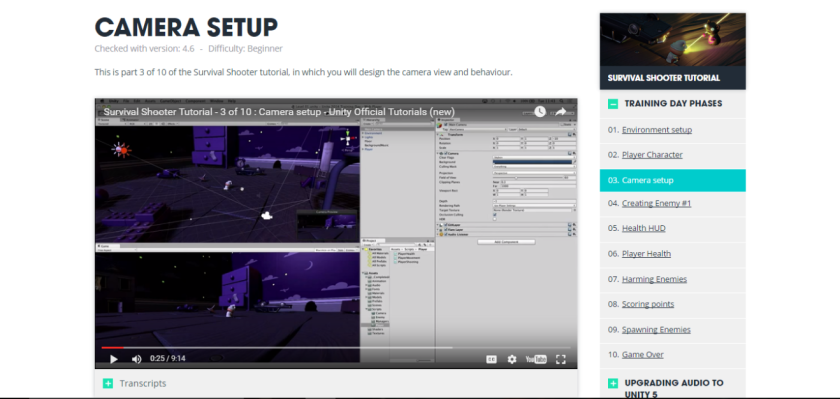












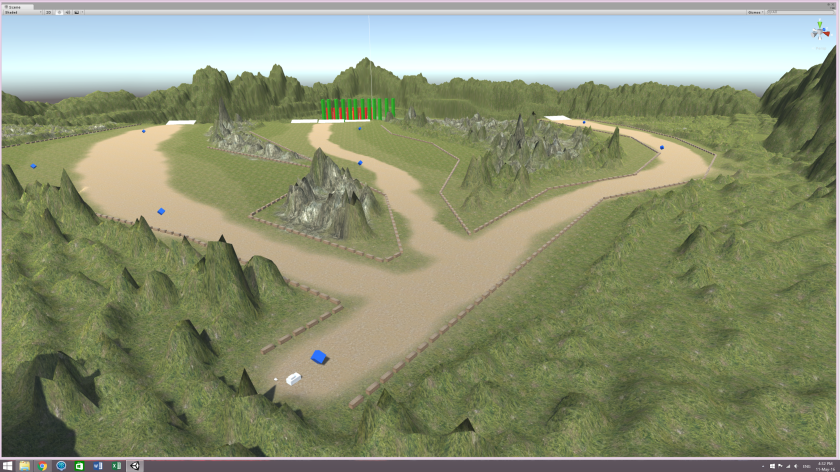 As you can see above, this is my UnityProject, there are still a number of features that I am yet to implement, but at this stage I have managed to complete these areas of my game:
As you can see above, this is my UnityProject, there are still a number of features that I am yet to implement, but at this stage I have managed to complete these areas of my game: